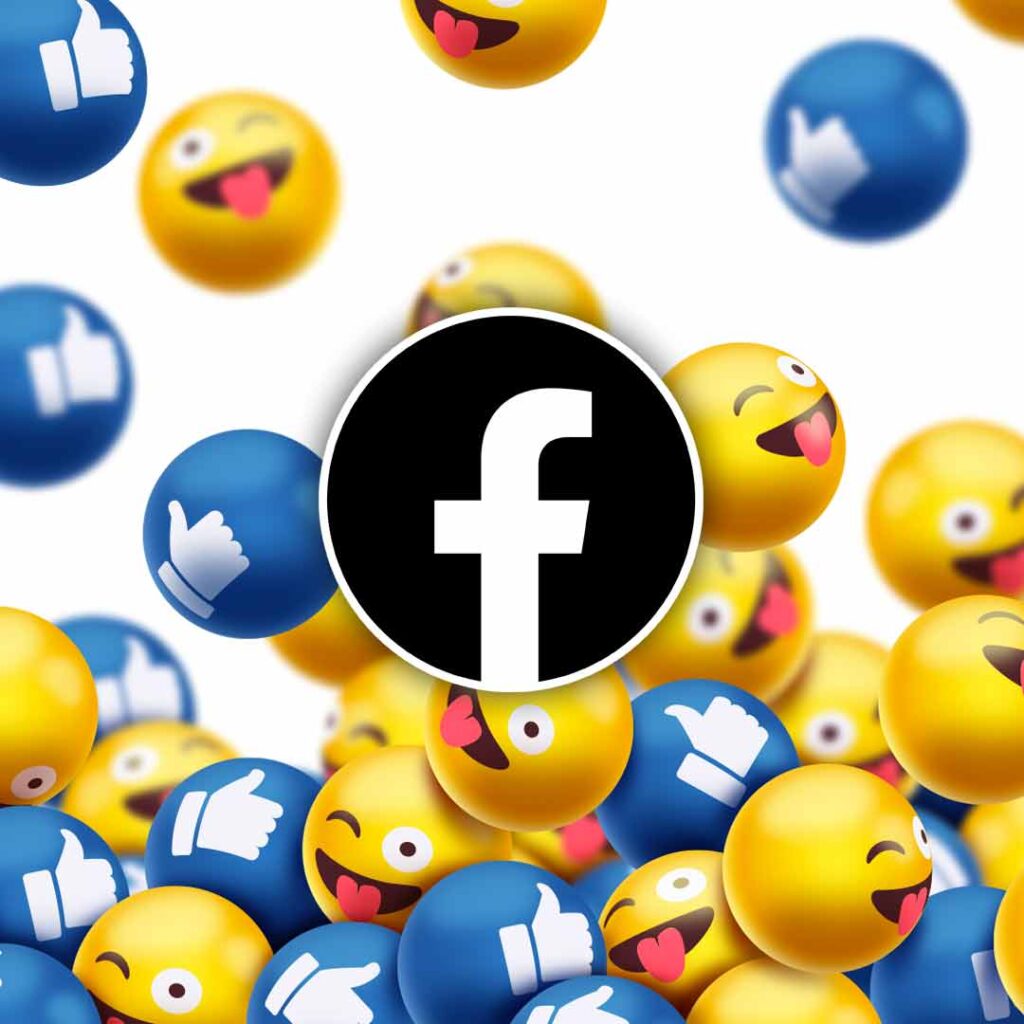Squarespace vs WordPress – Which is Better?
You’ve likely come across numerous Squarespace advertisements on television, sparking your interest in it as a seemingly straightforward solution for building your new website. However, let’s explore ten compelling reasons why opting for a WordPress website might be the wiser choice instead.
1. Server location
Squarespace is an American-owned company with its servers positioned in North America and Europe. Consequently, hosting your website with Squarespace might result in slower loading times compared to hosting it within Australia. I utilise VentraIP for website hosting, and it’s noteworthy that they are entirely Australian-owned, with servers located right here in Australia. As a result, this translates into quicker loading times for your website.
2. Support
Squarespace offers commendable support through live chat, email, and Twitter channels, though it lacks phone support. Their extensive knowledge base is a valuable resource, featuring an abundance of articles, video tutorials and forums to assist users with various issues. While WordPress doesn’t have dedicated official support, its online community boasts an impressive array of guides and tutorials, readily accessible through a simple Google search. Additionally, your hosting service is just a phone call away should any issues arise with your website.
3. Website platform popularity
Squarespace is utilised by approximately 2.1% of all websites, while WordPress dominates the web, powering nearly 40% of all websites. These statistics convey a significant message about the popularity and widespread adoption of WordPress.
4. Costs and flexibility
Squarespace operates as a hosted website solution, which means your Squarespace website is hosted on its servers without any flexibility in the hosting choice. They offer several plans to select from, with the least expensive plan starting at $16 per month. If you opt for an e-commerce plan, the starting price is at least $25 per month, and there’s an additional 3% transaction fee on top of your credit card or PayPal fees. The basic plan comes with limited features, so if you desire more advanced features, you’ll need to upgrade to a more expensive plan.
In contrast, a WordPress website offers limitless flexibility when it comes to features. You can enjoy ample storage of 10GB for a mere $16 per month, all without the added burden of potentially costly 3% transaction fees that can substantially eat into your profit margins when using WooCommerce for e-commerce.
5. Email hosting
When you opt for Squarespace, your custom email accounts are hosted externally, regardless of whether your website is hosted on Squarespace’s servers. Even if your domain is registered through Squarespace, your email service remains separate. To access email hosting, you’ll need to make separate arrangements and payments for external email hosting, either by utilising a hosting service or a platform like Google Workspace.
In contrast, with WordPress, you enjoy the freedom to create an unlimited number of email addresses associated with your WordPress website. Your email hosting seamlessly integrates with your web hosting service, managed through your CPanel, where all your data resides. This integrated setup not only keeps everything well-organised but also helps you maintain control over your hosting costs. You won’t find the need to subscribe to a service like Google Workspace to manage your email storage needs.
6. Features
Squarespace offers user-friendly design tools and pre-designed templates that simplify the process of crafting your new website. However, it’s important to note that the selection of templates available is relatively limited. Additionally, the design features and customisation options are somewhat restricted. While you can easily modify colours, fonts, and images, Squarespace templates lack the extensive customisation capabilities found in WordPress templates.
In contrast, WordPress boasts an extensive library of literally thousands of themes and templates, all of which can be easily customised to suit your preferences. This abundance of options and flexibility sets WordPress apart in terms of design versatility.
7. Functionality
Squarespace enhances its functionality with built-in features like blogging and analytics, but you may find yourself requiring additional apps and functionalities, which often require purchasing additional extensions. These extensions can be quite pricey, and the selection available is somewhat limited. These add-ons can significantly increase the overall cost of your website.
In contrast, WordPress offers over 58,000 plugins, providing a vast array of options for expanding your website’s capabilities. Most of these plugins are freely available, allowing you to add virtually any feature you desire to your website. Whether it’s enabling online donations or incorporating other functionalities, you’ll likely find a free plugin that suits your needs within the extensive WordPress plugin library.
8. Selling online
If your goal is to establish an online store and sell products, having an e-commerce website is essential. However, Squarespace offers rather limited e-commerce features, and they come at a premium price. Moreover, your payment processing options are restricted to PayPal and Apple Pay, which can be constraining for your business.
If you aim for business growth, Squarespace might not be the most advantageous choice. To access more robust e-commerce capabilities, you would need to upgrade to a business or commerce plan. Additionally, there’s an extra and substantial 3% transaction fee on top of PayPal’s fees, which can significantly eat into your profits. If your product catalogue is relatively small and you only plan to sell a few items, the yearly fees and plan charges can become quite high.
In contrast, WordPress outshines Squarespace when it comes to setting up an online store. You can simply integrate the WooCommerce plugin into your new or existing WordPress website. If you intend to sell digital files, the Easy Digital Downloads plugin is an excellent option. Both plugins offer free versions that cover all your e-commerce needs.
WooCommerce allows you to sell an extensive range of products, including physical items, downloadable digital products, affiliate products, and virtual goods. It supports multiple payment methods, including PayPal, credit cards, direct debits, and even alternative options like Bitcoin. Importantly, there are no extra transaction charges on top of your PayPal or credit card merchant fees, making it a cost-effective solution for your online store.
9. Security and maintenance
Given the prevalence of hackers and phishing attacks, ensuring the security and upkeep of your website is paramount. Squarespace takes care of these aspects for you, even providing a complimentary SSL certificate to enhance security. Having an SSL certificate, denoted by the padlock icon next to your URL, not only earns favour with Google, resulting in higher rankings, but also fosters trust among your site visitors. However, it’s important to note that in case of any issues, you’ll be reliant on Squarespace to resolve them.
In contrast, with WordPress, you have full control over your website’s security and maintenance. There is a wide range of plugins available to assist in safeguarding and fortifying your site. Additionally, the hosting company I use, VentraIP, offers a free SSL certificate, eliminating any concerns in that regard. While there is more involvement required in securing and maintaining your WordPress website, the advantage is that if any problems arise, they can be swiftly and easily addressed, putting you in control of the situation without being dependent on others.
10. Creating backups
Maintaining a backup of your website is always a wise precaution, but when it comes to Squarespace, your options are somewhat limited. If you ever decide to migrate your site away from Squarespace, you can only export specific components of your website into an XML file.
In contrast, WordPress offers a robust solution for creating backups and facilitating smooth transitions to alternative hosting or content management systems. You have the capability to back up every aspect of your site, including all pages, content, images, theme, plugins, and the entire database. Having a comprehensive backup is a prudent practice in case unforeseen issues arise.
In the realm of website backups, WordPress clearly emerges as the superior choice. Furthermore, since everything on your WordPress site belongs to you, you have the freedom to move it to any platform or hosting provider of your choosing.
In conclusion!
When faced with the decision between Squarespace and WordPress, the choice ultimately rests with you. However, it’s worth noting that I, along with 40% of all website owners, believe that WordPress stands as the superior option. WordPress empowers you with enhanced control over various aspects of your website, encompassing content, performance, speed, security, and functionality. Additionally, you may also find that it offers cost-saving benefits.
Feeling overwhelmed?
Creating a website is less expensive than you might think. You can become a magnet for your dream customers with a website to help your business “GROW”. A great start is to select a WORDPRESS WEBSITE PACKAGE. There are 3 WordPress Website Design Package options to suit any budget.
There is a lot to consider when deciding on a new website, but I am here to help. CONTACT me today.